Cyber security is one often overlooked—yet critical—element of travel preparedness. Here are some practical tips to prevent cybercrime when traveling domestically and internationally.
BY Chuck Costanza, EVP, Client Engagement

|
JULY 17, 2023 INSIDE THIS ARTICLE, YOU'LL FIND: |
As travel returns to pre-pandemic levels, smart travelers will be making all the necessary preparations for their time on the road, from making reservations to updating passports to getting pre-travel injections and sourcing destination-appropriate power converters. However, cyber security is one often overlooked—yet critical—element of preparedness to ensure your safety when away from your home base. Below are some key concepts to understand as a traveler, and some practical tips to protect your digital life when traveling domestically and internationally.
Am I a target for Cybercrime? 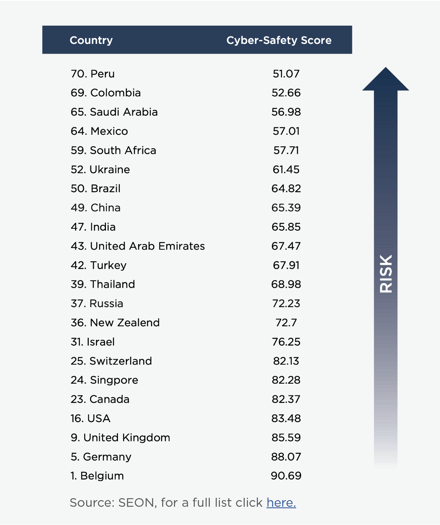
Most people don’t consider themselves targets for cybercrime, especially at home. Whether we realize it or not, we may hold direct access to items of interest to cybercriminals or indirect access through a connection to someone else. Access to things like government secrets may be an obvious reason to be a target, but also less obvious things like proprietary technology, IP, business plans/pricing/assets, and personal assets and identities may be the reason. Additionally, it is important not to disregard the possibility of being targeted due to your connections with work colleagues, friends, and family.
WHERE AM I AT RISK of cybercrime?
This table shows the cyber safety score of many popular travel destinations. The higher the score, the lower the threat of cybercrime. While some of these ratings may come as a surprise, it is important to not let our perceptions of physical safety influence our understanding of cybercrime risk.
How to Prevent Cybercrime while Traveling
When you travel, it’s common to pay less attention to cyber safety than at home or in the workplace. The following cyber hygiene tips to execute before and during your trip will help keep you secure while traveling. These tips apply to business travelers and tourists alike no matter where you travel.
BEFORE YOU GO:
- Update all software, especially security software, web browsers, and operating systems on all of your devices. Set your security software to do periodic scans
- Back up all your data (financial data, photos, videos, etc.) in the event your device is compromised and requires a reset. Leave the backup stored safely at home.
- Lock your devices (laptops, tablets, and phones) when not in use and use strong passwords to protect them.
- Use two-factor authentication to ensure that only you have access to your accounts.
- Disable the auto-connect feature to prevent connection to unknown networks.
ON THE ROAD:
- Avoid logging into bank accounts, credit card accounts, or any other logins requiring your sensitive data (i.e., SSN, passwords).
- Use caution when connecting to unknown networks. Before you connect to any public wireless hotspot, confirm the name of the network and exact login procedures. Use a VPN to prevent hacking—a VPN masks your location and encrypts the data sent to and from your device. Use your personal hotspot as an alternative to unsecured Wi-Fi.
- Only visit encrypted websites (those that begin with https://).
- Beware of phishing. Scammers use email (phishing) or texts (smishing) to obtain personal information. Do not respond and do not click on any links or attachments in emails from unknown sources or that seem suspicious.
- Pay attention to what you post on social media. You may be providing information that can make it easier for hackers to steal your identity. Posting in real time lets everyone know exactly where you are. Consider posting about your trip once you’ve returned home.
ADDITIONAL CONSIDERATIONS FOR INTERNATIONAL TRAVEL
Those traveling internationally need to consider the security-related differences between their home countries and their destination countries and should modify their behavior accordingly to ensure cyber safety abroad.
- In most countries, you have no expectation of privacy in Internet cafes, hotels, offices, or public places. Hotel business centers and phone networks are regularly monitored in many countries. In some countries, hotel rooms are often searched, and hotel safes are easily opened by authorities and hotel staff.
- It is important to recognize that any information you transmit electronically has the potential to be intercepted. Wireless devices are especially vulnerable.
- National and local authorities and criminals can track your movements using your mobile phone or PDA and can turn on the microphone in your device even when you think it’s off. You can prevent tracking and eavesdropping by placing your device in a Faraday bag, which blocks all incoming and outgoing signals and are readily available and inexpensive.
Travel Cyber Security TAKEAWAYS
- Update all your software before you go.
- Use a VPN whenever and wherever you connect.
- Pay attention to what you post on social media and when you post it.
- Recognize that there are differences in national laws and privacy expectations when traveling and modify your cyber routine accordingly.
Standing by to Support
The Global Guardian team is standing by to support your security requirements. To learn more about our Duty of Care membership and travel security capabilities, complete the form below or call us at + 1 (703) 566-9463.



